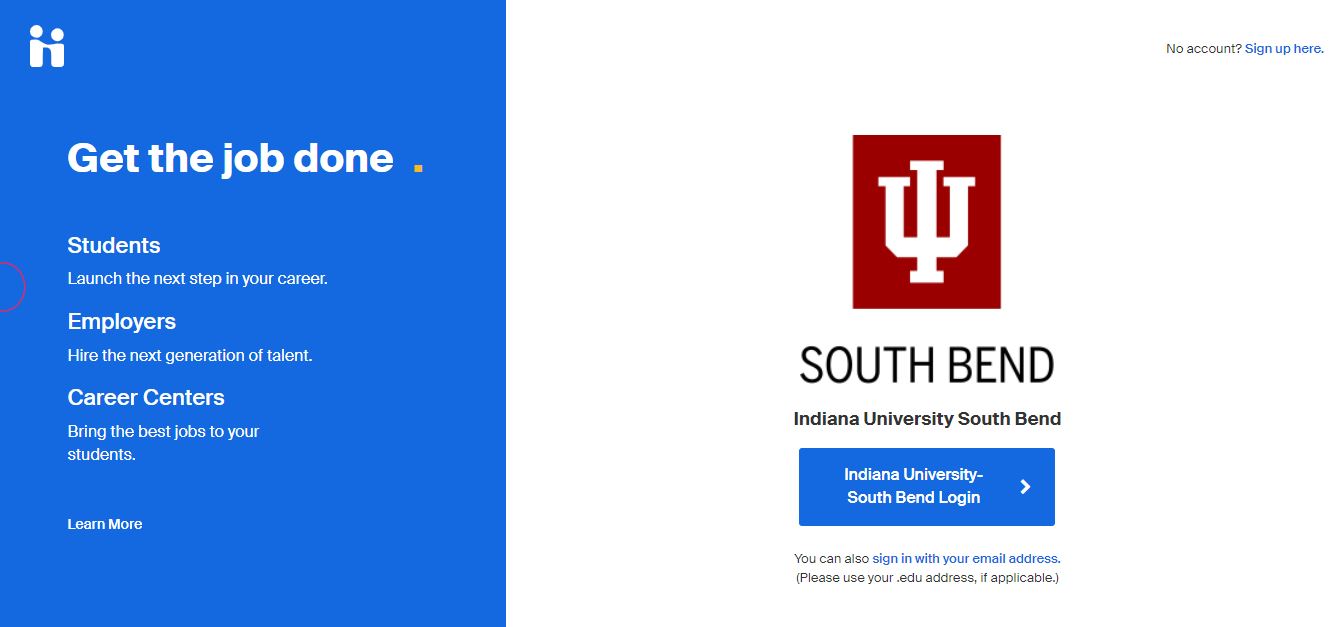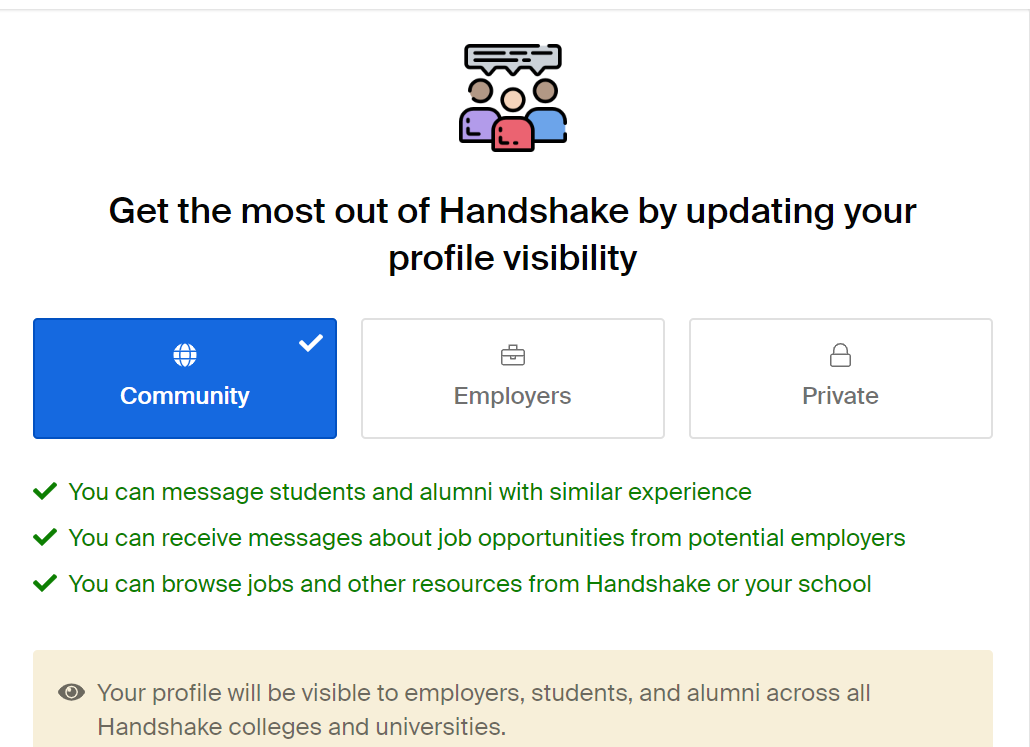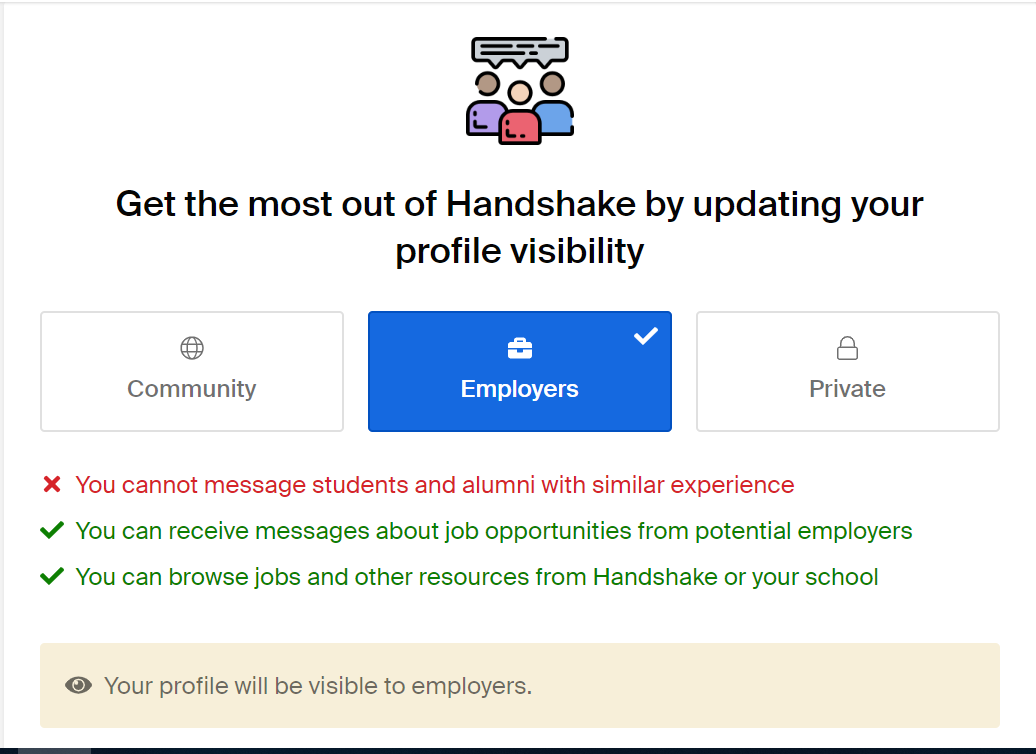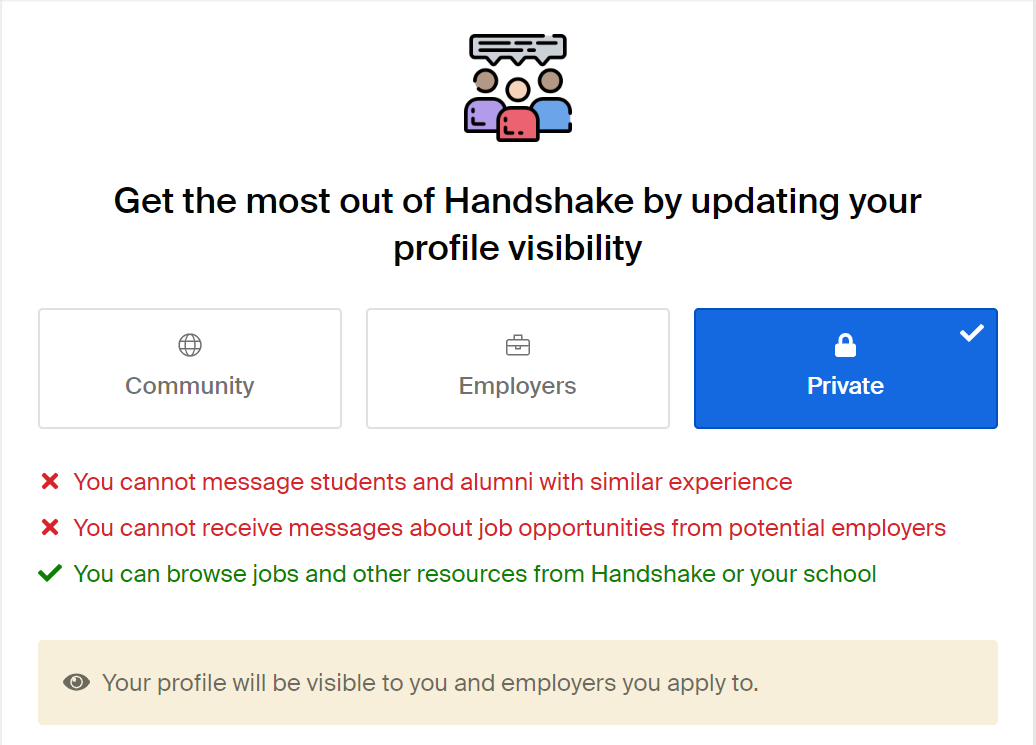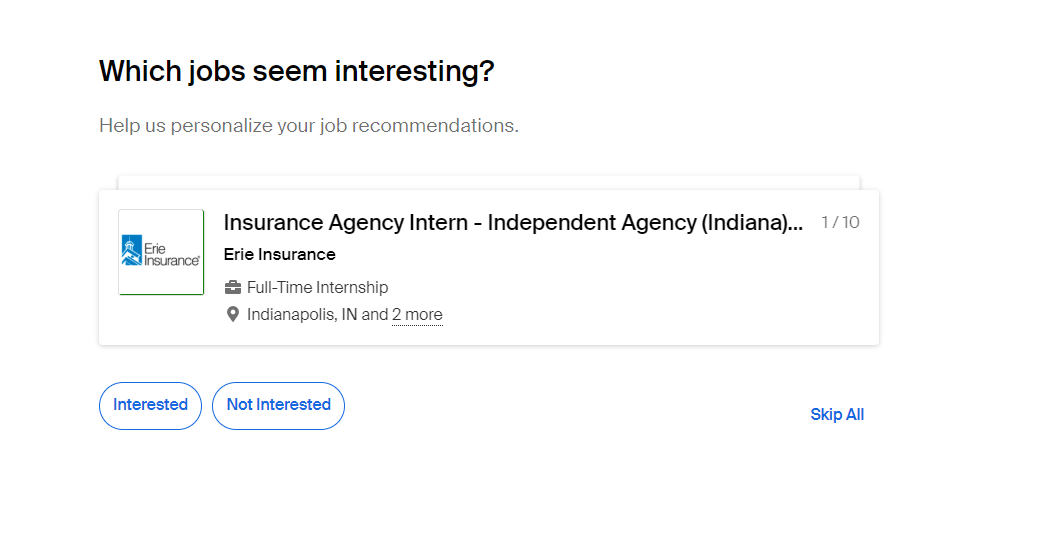Go to https://iusb.joinhandshake.com and click "Indiana University - South Bend Login." Then log in using your IU username and passphrase.
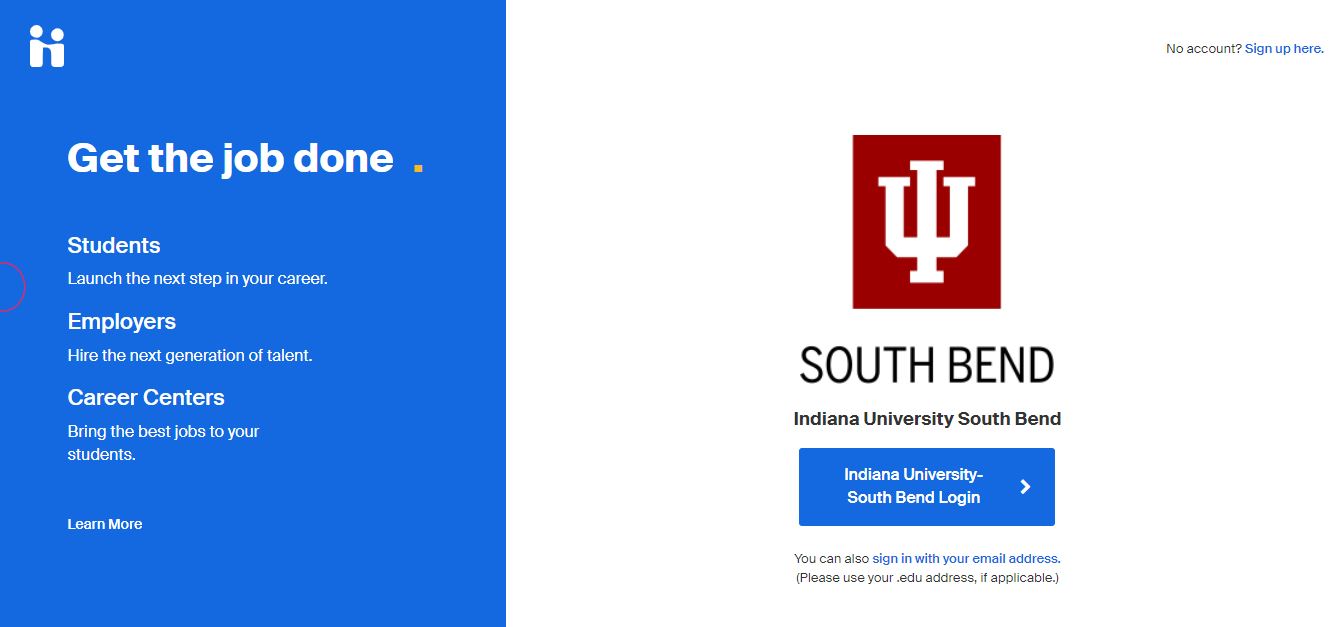
Select the visibility of your account.
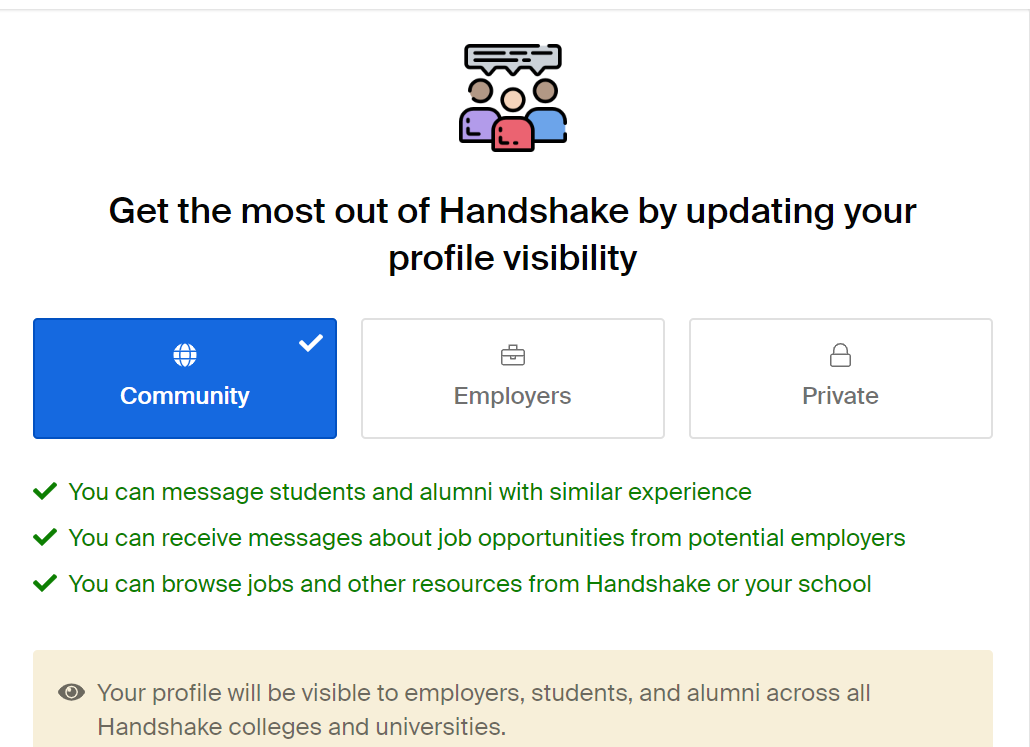
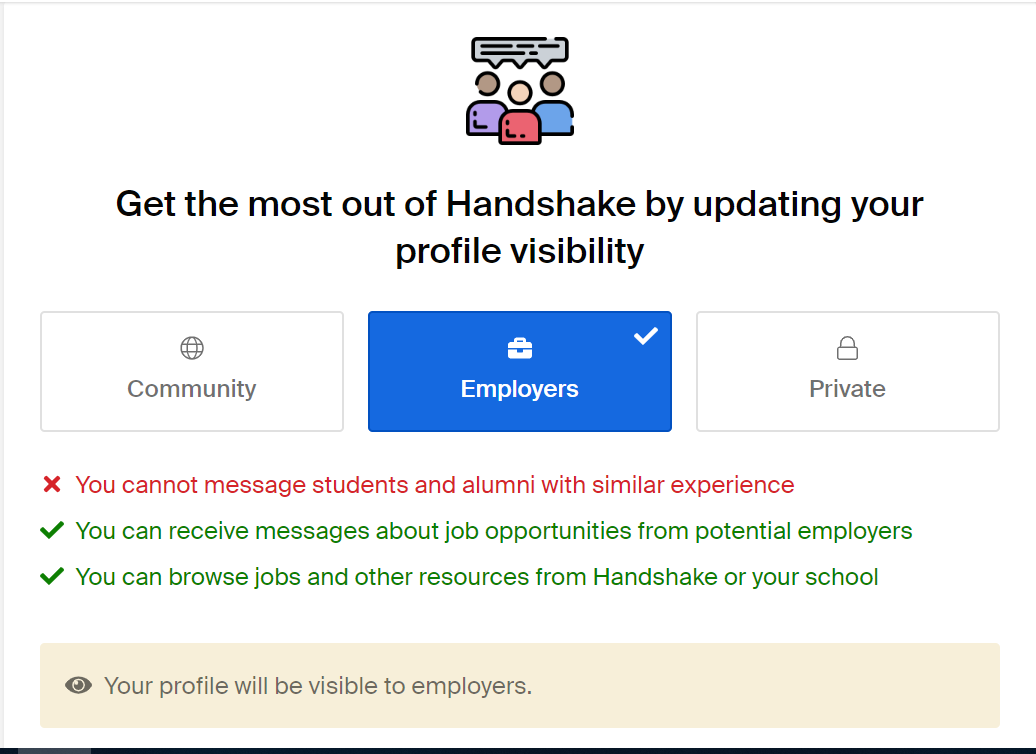
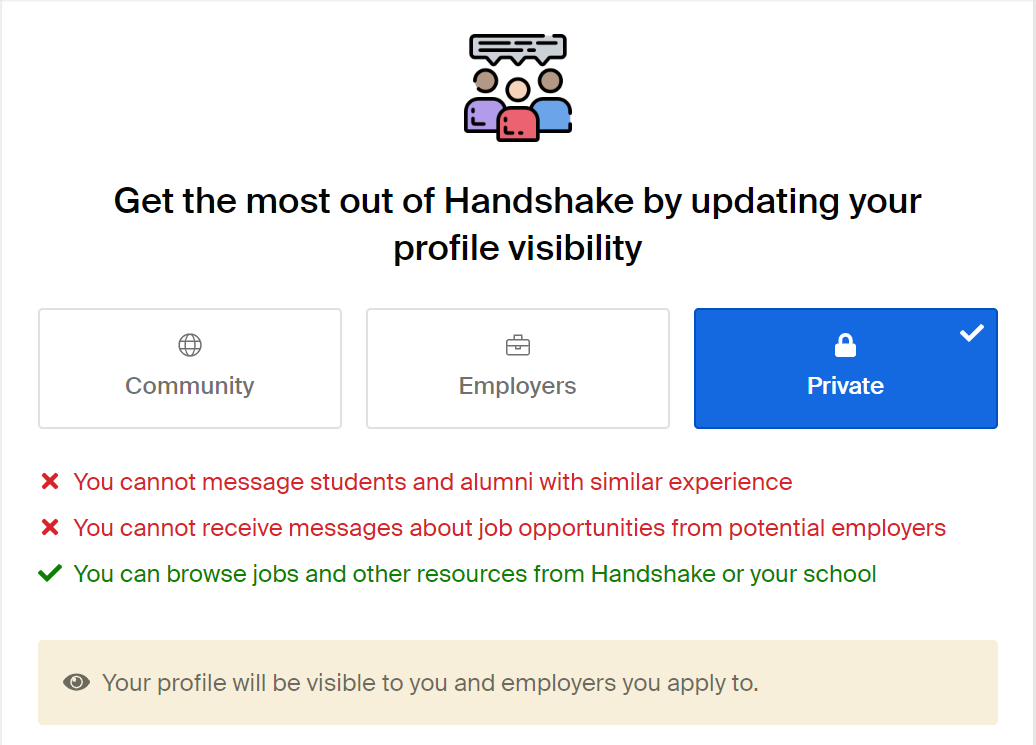
- "Community" makes your account visible to everyone on Handshake and allows you to message students and alumni with similar experience.
- "Employers" makes your account only visible to employers.
- "Private" allows you to browse and apply for jobs, but you will not be contacted by employers, students, or alumni.
Handshake will ask you a few questions about what type of job or internship you're looking for, your location, and which opportunities seem interesting to you. These questions will improve Handshake's recommendations, although you may skip this step if you wish.
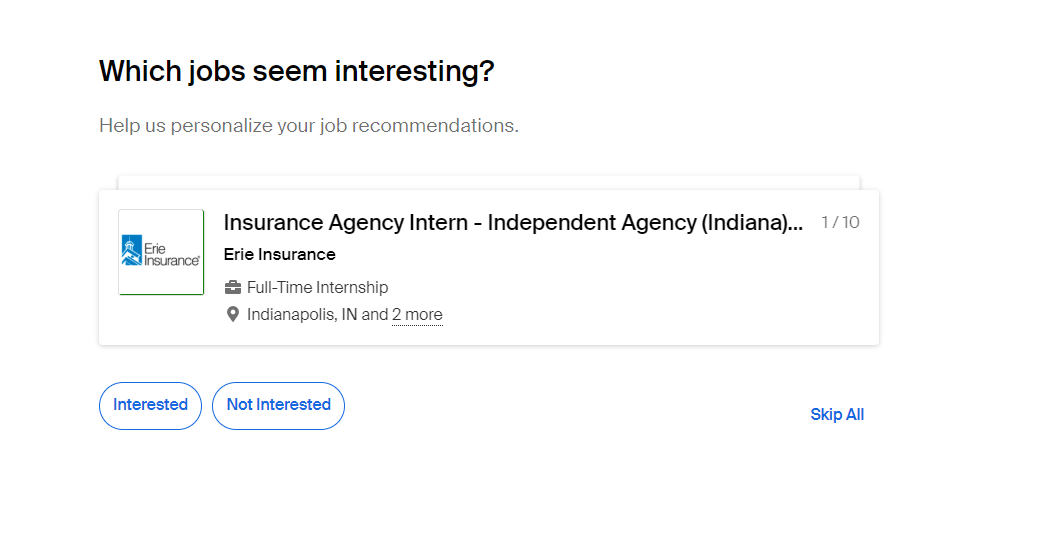
After this, your account will be set up and you can begin using Handshake.